This is very small collection of information and files to get you going with Microsoft Messenger and NetMeeting.
Good question, I'm glad you asked.
MSN Messenger is Microsoft's instant message service which in summary allows you see if friends are on-line then connect to them and send and receive messages in real-time.
If you have a microphone and speakers then you can have a "CB-radio" type conversation and if you have a camera you can also see your friend in a "fast slide-show" kind of way.
These features are all dependent on bandwidth, ISP inter-connection and various other factors, most beyond your control.
See Microsoft's page explaining all the features
Prerequisites:
- Intel Computer running Windows 95/98/NT
- Internet connection
- Sound card and speakers or headphones preferably
- microphone, preferably on the headphones
- optional but best to have a USB type camera
- Download Microsoft Windows Messenger Service v3.0
- Download Microsoft Windows Net Meeting v3.01
- Get a HotMail account
- Optional - download old version of Password Pro 32
- Optional - download new version of Password Pro 32
- Find and double-click on nm30.exe to install Net Meeting
- Find and double-click on mmssetup.exe to install Messenger Service
- Enter your friends hotmail email addresses
- See you on-line !!!
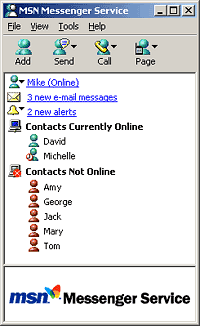 Microsoft Windows Messenger Service v3.0
Microsoft Windows Messenger Service v3.0
Size: 648k, only a few minutes to download, Windows 95/98/NT Version This program advertises that you are on-line (other options available), tells you who else is on-line, allows you to sent messages and invitations for chat, voice or video connections. |
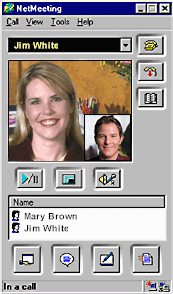 Microsoft Windows Net Meeting v3.01
Microsoft Windows Net Meeting v3.01
Size: 1.6M, maybe 10 minutes to download, Windows 95/98/NT Version This program displays the video ("fast slide-show") and provides audio. |

